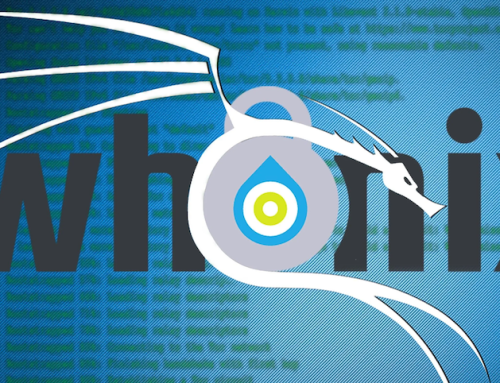Cybersecurity isn’t just a choice anymore—it’s a necessity. With cyberattacks growing more sophisticated each year, protecting sensitive data and networks is now critical for both businesses and individuals. From safeguarding classified business information to protecting personal financial data or intellectual property, adopting robust cybersecurity measures can be the difference between safety and catastrophic losses.
Thankfully, advancements in technology offer powerful tools to monitor, detect, and prevent cyber threats. This article highlights the 15 best cybersecurity tools for 2025, covering their standout features and practical applications so that IT professionals, businesses, and individuals alike can improve their digital security.
Why Cybersecurity Tools are Essential in 2025
The fast-evolving cyber threat landscape requires cutting-edge strategies. Cybercriminals are increasingly using innovative tactics to infiltrate systems, and traditional methods are no longer enough to combat these threats. Cybersecurity tools provide organizations and individuals with proactive measures to detect vulnerabilities, minimize risks, and strengthen defenses against common cyber threats like phishing, ransomware, and data breaches.
Whether you’re running a small business, managing enterprise systems, or just browsing the web, these tools make staying one step ahead possible.
Overview of the Top Cybersecurity Tools
No single tool can meet all cybersecurity requirements, as each tool specializes in protecting a specific aspect of digital security. From scanning vulnerable networks to encrypting sensitive files, here are the 15 best cybersecurity tools you need to know about in 2025.
1. Nmap (Network Mapper)
- What it does: Discovers open ports, maps out networks, and provides security auditing.
- Why it’s great: Open-source, highly versatile, and widely used for vulnerability assessments.
2. Wireshark
- What it does: Captures and analyzes network traffic at a microscopic level.
- Why it’s great: Industry-standard for troubleshooting network protocols and identifying anomalies.
3. Metasploit Framework
- What it does: A penetration testing tool with an extensive library of exploits and modules.
- Why it’s great: Helps IT professionals test systems against known vulnerabilities.
4. Kali Linux
- What it does: Provides a wide suite of pre-installed penetration testing and auditing tools.
- Why it’s great: Highly popular in cybersecurity education and practice for ethical hackers.
5. Burp Suite
- What it does: Tests the security of web applications for common vulnerabilities like SQL injection.
- Why it’s great: Comprehensive and easy to use for both beginners and pros.
6. Nessus
- What it does: Scans systems and networks to find and fix vulnerabilities.
- Why it’s great: A favorite for security professionals due to its detailed reporting.
7. Aircrack-ng
- What it does: Analyzes and cracks Wi-Fi security protocols.
- Why it’s great: Effective for testing the strength of wireless networks.
8. John the Ripper
- What it does: Tests password strength by performing brute-force attacks.
- Why it’s great: Lightweight, fast, and supports many encryption formats.
9. Hashcat
- What it does: Accelerates hash-cracking using GPUs.
- Why it’s great: Versatile and consistently ranks as one of the fastest password recovery tools.
10. TheHarvester
- What it does: Gathers valuable information about an organization, such as emails and vulnerabilities.
- Why it’s great: Essential for open-source intelligence in penetration testing.
11. OWASP ZAP (Zed Attack Proxy)
- What it does: Automatically scans web apps for vulnerabilities.
- Why it’s great: Open-source and beginner-friendly.
12. Splunk
- What it does: Collects and analyzes machine data for real-time insights and threat detection.
- Why it’s great: A powerful tool for security information and event management (SIEM).
13. Elasticsearch
- What it does: A search and analytics engine ideal for log management and threat hunting.
- Why it’s great: Built for scalability and speed.
14. Sysinternals Suite
- What it does: Troubleshoots and analyzes Windows systems.
- Why it’s great: Offers dozens of tools, such as Process Explorer and Autoruns.
15. KeePass
- What it does: Manages passwords securely.
- Why it’s great: Free, lightweight, and open-source.
Their Use Cases
1. Nmap (Network Mapper)
A robust open-source utility for network discovery and security auditing.
Key Features & Use Cases:
- Identifies active hosts (IP & MAC addresses).
- Detects running services (e.g., HTTP, SSH, FTP).
- Performs port scanning to identify open ports.
- Determines operating systems on target devices.
- Scans for known vulnerabilities.
2. Wireshark
The go-to protocol analyzer for network traffic capture and analysis.
Key Features & Use Cases:
- Troubleshoots network connectivity problems.
- Analyzes packet contents to understand app communication.
- Monitors for malicious activities like malware.
- Conducts forensic analysis for incident investigations.
3. Metasploit
A highly effective penetration testing framework with a vast exploit library.
Key Features & Use Cases:
- Tests vulnerabilities.
- Develops custom exploits for new vulnerabilities.
- Delivers payloads like malware or reverse shells.
- Manages post-exploitation access.
4. Kali Linux
A Debian-based Linux OS designed for penetration testing and auditing.
Key Features & Use Cases:
- Comprehensive security assessments.
- Identifies system vulnerabilities.
- Conducts digital forensics investigations.
- Performs wireless network audits.
5. Burp Suite
A must-have platform for web application security testing.
Key Features & Use Cases:
- Detects vulnerabilities like SQL injection and XSS.
- Intercepts and modifies HTTP requests/responses.
- Scans web apps for known vulnerabilities.
6. Nessus
A commercial vulnerability scanner trusted by security teams worldwide.
Key Features & Use Cases:
- Performs system and network vulnerability scans.
- Assesses compliance with security standards.
- Prioritizes threat risks for mitigation.
7. Aircrack-ng
A specialized suite for wireless network penetration testing.
Key Features & Use Cases:
- Detects and maps wireless networks.
- Cracks WEP and WPA/WPA2 passwords.
- Monitors wireless traffic for suspicious activities.
8. John the Ripper
A fast and flexible password-cracking tool.
Key Features & Use Cases:
- Cracks passwords using techniques like dictionary and brute-force attacks.
- Recovers forgotten passwords.
- Audits password strength.
9. Hashcat
Known for its speed and GPU acceleration, this tool is ideal for password cracking.
Key Features & Use Cases:
- Cracks MD5, SHA-1, NTLM, and more.
- Recovers lost or forgotten passwords.
- Audits the strength of password hashes.
10. TheHarvester
An intelligence-gathering tool tailored for reconnaissance activities.
Key Features & Use Cases:
- Gathers employee emails, subdomains, and organization details.
- Supports social engineering and penetration testing.
- Collects email addresses (only for authorized purposes).
11. OWASP ZAP (Zed Attack Proxy)
An open-source security scanner for web applications.
Key Features & Use Cases:
- Performs manual and automated web security testing.
- Intercepts and edits HTTP requests and responses.
- Conducts both active and passive scans of apps.
12. Splunk
A leading platform for SIEM (Security Information and Event Management).
Key Features & Use Cases:
- Collects and analyzes security logs from IDS, firewalls, and servers.
- Detects and mitigates threats in real-time.
- Investigates incidents and ensures compliance reporting.
13. Elasticsearch
A scalable open-source search engine ideal for threat hunting and log management.
Key Features & Use Cases:
- Aggregates and analyzes logs from applications, devices, and servers.
- Allows threat investigation through vast data searches.
- Improves real-time threat detection with deep data analysis.
14. Sysinternals Suite
A set of tools for troubleshooting and analyzing Windows systems.
Key Features & Use Cases:
- Diagnoses system issues.
- Monitors and controls system processes.
- Analyzes file system activity to detect risks.
- Audits the security posture of Windows environments.
15. KeePass
An open-source password manager designed for secure password management.
Key Features & Use Cases:
- Securely stores and organizes passwords.
- Generates strong, random passwords.
- Offers auto-type functionality for web forms.
- Shares passwords securely when needed.
How to Use These Tools Effectively
Integrating cybersecurity tools into your daily practices can seem overwhelming at first, but a few steps can simplify the process. Start by identifying your most vulnerable areas—this could be network security, data encryption, or employee password management. Then, implement tools designed to target those weaknesses.
For example:
- Small businesses can use tools like KeePass for password management and Nessus for vulnerability scanning.
- IT teams can adopt Splunk for real-time threat monitoring and Metasploit for penetration testing.
- Individuals can safeguard personal data with tools like Wireshark (for network security) and John the Ripper (to ensure password strength).
The Future of Cybersecurity Tools
The cybersecurity industry is rapidly evolving to combat creative and adaptive cyber threats. Here’s what to watch for in upcoming tools:
- AI-Driven Solutions: Predictive capabilities built into tools like Splunk enable early detection of threats.
- Zero-Trust Policies: Encourage tools such as Forcepoint and other endpoint security measures to limit access before verifying trust.
- More Open-Source Collaborations: Platforms like Kali Linux and Elasticsearch have demonstrated that open-source tools are vital for the cybersecurity community.
Businesses adopting cutting-edge tools will be in a much better position to keep ahead of cybercriminals, ensuring secure systems and improved digital trust.
Whether you’re a seasoned IT professional, a small business owner, or just looking to enhance your personal cybersecurity, these tools empower you to tackle today’s toughest challenges. From password management to penetration testing and everything in between, selecting the right tools is crucial.