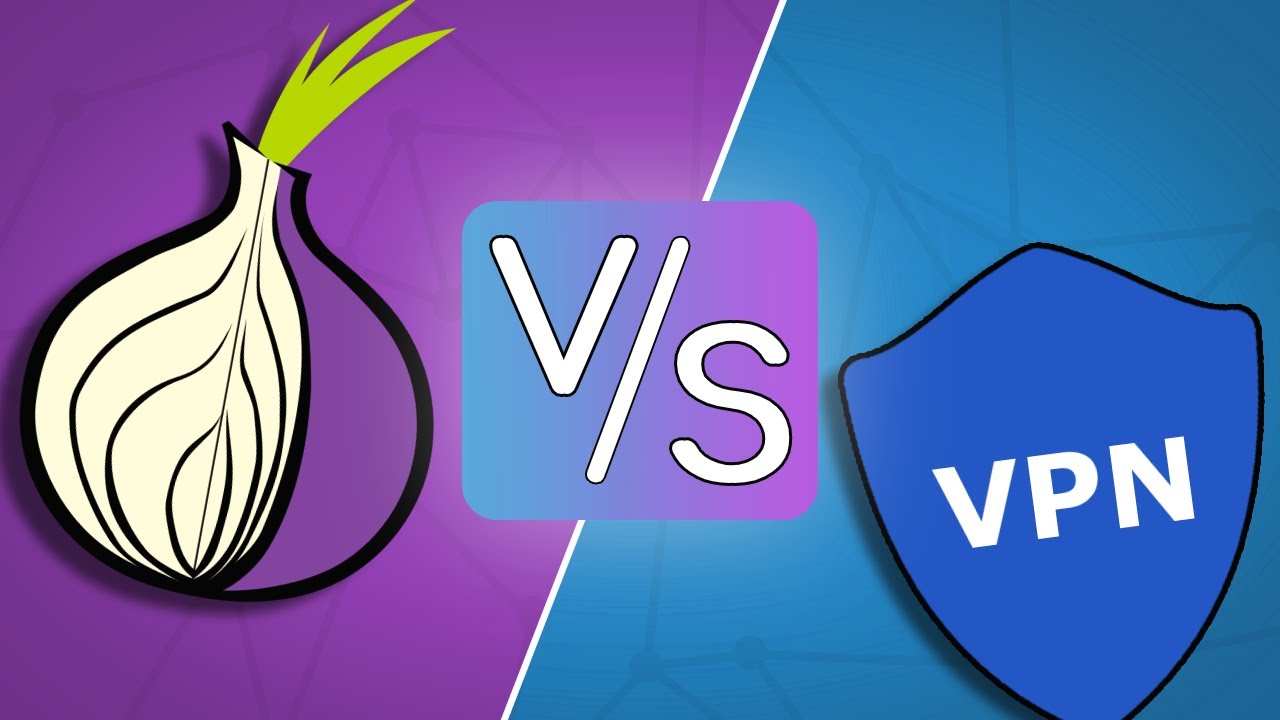The Internet has become an integral part of our daily activities. Whether you’re browsing for information, shopping online, downloading files, or chatting with friends, your internet service provider (ISP) plays a central role in connecting you to the digital world. But how much of your activity can your ISP really monitor? Understanding this is key to maintaining your privacy and enhancing network security.
This detailed blog will break down what your ISP can and cannot see during common online activities, provide tips for secure browsing, and explain how tools like VPNs and Tor can protect your internet data.
Can Your ISP See What You Do Online?
When discussing the extent of ISP visibility into your online activities, the answer depends on the type of connection (HTTP vs. HTTPS) and the tools you use.
1. Browsing the Internet
When searching for something online, like using Google to look up health information, your ISP cannot see your search queries or results. What your ISP can see is that you’re connected to Google. If you click on a specific website, for instance, a hospital’s blog, your ISP knows you’re connected to that website but not the specific blog post you’re reading.
Why? This all comes down to the Domain Name System (DNS) and encryption protocols.
- DNS Explained
When you access a website, your computer queries a DNS server to retrieve the website’s IP address. This request is unencrypted, so your ISP can see which domains you’re visiting, such as “examplehospital.com.”
- HTTPS Protects Your Data
When you use websites that are secured with HTTPS, the information exchanged between you and the website is encrypted. This means your ISP cannot track which specific pages you visit or what content you view on those pages. With HTTP (unencrypted sites), however, all your content and actions can be monitored by your ISP.
Pro Tip: Always pay attention to your browser warnings about unencrypted HTTP websites—they pose significant security risks.
2. Using Torrents and Downloading Files
When downloading content, the level of visibility your ISP has largely depends on the protocol used.
- Direct Downloads via HTTPS
When you download a file via HTTPS, your ISP knows you downloaded something from the file-sharing platform, but it cannot see the file’s contents. Using HTTPS ensures a layer of encryption that safeguards your data.
- Downloading Torrents
With torrents, your ISP has more visibility. It can identify the specific torrent file downloaded and even access the file by downloading it themselves. While ISPs may not see the file’s content directly, the lack of encryption makes torrenting more exposed.
To safeguard your activities, a Virtual Private Network (VPN) hides your IP and encrypts the data you exchange.
3. Online Shopping
When shopping online, your ISP knows you’re connected to a shopping platform like Amazon or eBay. However, due to HTTPS encryption on these websites, your overall shopping activity—like your purchases—remains private.
4. Emails and Messaging Apps
Thankfully, emails and popular messaging apps like WhatsApp and Telegram use encryption to safeguard your communication. If you’re sending emails through Gmail or accessing WhatsApp, your ISP can only see you’re connected to the platform but cannot view your messages.
For emails sent via email clients like Thunderbird, encryption is handled in the background, protecting your sensitive information.
Tools to Protect Your Privacy
Enhancing your privacy on the internet requires adopting the right tools and practices to reduce your ISP’s ability to monitor your activities.
1. Use a Virtual Private Network (VPN)
A VPN encrypts all your internet traffic and routes it through a third-party server. This means your ISP can only see that you’re connected to the VPN, but not the content of your internet activities.
Things to Keep in Mind:
- Choose a reputable VPN provider. Free VPNs might compromise your privacy by selling your data to third parties.
- A VPN is ideal for tasks like browsing securely, streaming, or downloading torrents.
2. Try Tor (The Onion Router)
For advanced anonymity, Tor sends your data through multiple volunteer-operated servers, ensuring no single server knows both your IP address and the website you’re visiting.
Key Features of Tor:
- Your internet activity passes through three computers (nodes). The first node sees your IP address, the middle node forwards encrypted data, and the final node knows only the destination website.
- Ideal for accessing specific websites anonymously.
Note: Avoid using Tor for activities like logging into personal accounts to ensure anonymity.
Tor vs. VPN – Which Should You Use?
The right solution depends on your unique privacy needs.
- VPN
- Best for secure browsing, streaming, and downloading torrents.
- Provides faster speeds compared to Tor.
- Allows users to hide their browsing activities from ISPs.
- Tor
- Ideal for anonymity, especially when accessing specific websites without revealing your IP.
- A great option for journalists, activists, or anyone navigating environments requiring high privacy.
Both tools offer benefits, so choose based on the level of security and speed you need.
Final Tips for Secure Browsing
To further enhance your internet security and privacy, consider these cybersecurity tips:
- Use HTTPS websites whenever possible. A quick way to identify secure websites is by looking for a padlock icon in the browser address bar.
- Enable DNS-over-HTTPS (DoH) in your browser to encrypt DNS requests.
- Regularly update your browser and firewall for added protection.
- Avoid public Wi-Fi networks unless you’re using a VPN.
Take Charge of Your Data Privacy
Understanding what your ISP can see and adopting effective tools to safeguard your online presence is essential in this digital age. From encrypted browsing to secure file downloads, incorporating VPNs and Tor into your cybersecurity strategy can go a long way in ensuring privacy.
Start today by making these changes to protect your online identity. Empower yourself with the knowledge and tools that put you in control of your digital information. For more advanced cybersecurity tips, explore our blog and learn how to maximize your privacy!